Are you struggling to find the right balance between screen time and productivity for your child? Scratch coding may be the solution you need! Designed to help kids master programming, it makes writing codes a breeze. Instead of the boring techniques, it uses an interactive platform where your child can build different games by leveraging their critical thinking and creative imagination.
MIT initially developed Scratch coding as a block-based programming language. Any project you want to build can be done by dragging and dropping the blocks. The characters, known as sprites, interact with one another on a background or backdrop that can have animations and audio files. Considering the fun and excitement in you, let’s explore the top 7 scratch coding projects your little ones can begin with.
Scratch Project #1: Animated Name Project
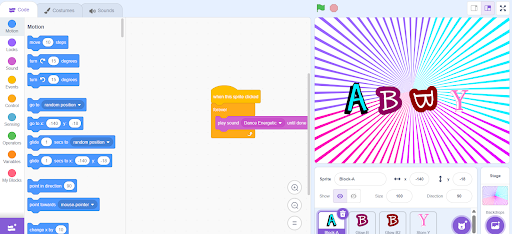
How interesting it will be if your name suddenly comes to life and starts bouncing around! Scratch coding will give you the perfect opportunity to have fun while writing code for animated words or names. Here, you can use blocks to add animations to certain letters of any word and say your name. Once you execute the program, the letters will start spinning, bouncing, or dancing accordingly. You can also add color-changing animations to create visual appeal.
What You’ll Learn:
- Your kid will learn more about the looks and motion blocks for animating names and words
- The project will help your child use event blocks for triggering different effects on the object.
Why Try This Project:
- It’s quite simple for beginners while ensuring the learning journey can be effective.
- It will help you understand the implementation of animated concepts in Scratch.
- It offers a personalized learning journey for first-time coders.
Scratch Project #2: Virtual Pet Game
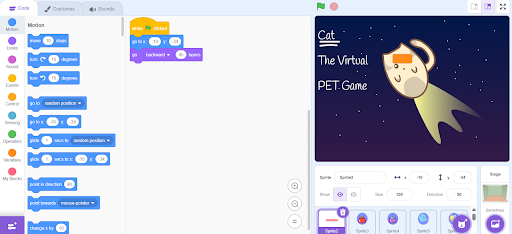
Create a virtual pet character, like a dog or cat, in Scratch with this beginner project. Add different events and motion blocks to trigger actions. For instance, you can implement the logic for feeding the pet character or playing with it. As a beginner coder, it will be fun and interesting to create a moving pet character that reacts to different triggering events.
What You’ll Learn:
- You can make the pet character respond by using event-based programming blocks.
- It would be more exciting once you learn how to track the emotions of the pet character like hunger, excitement, and happiness.
- Creating multiple states of sprites or the pet characters and different animations will be a piece of cake for you.
Why Try This Project:
- It’s an easy-to-implement project in Scratch to learn logic-building skills.
- You will learn more about character behaviors and how to manipulate user interactions.
Scratch Project #3: Catch the Falling Object Game
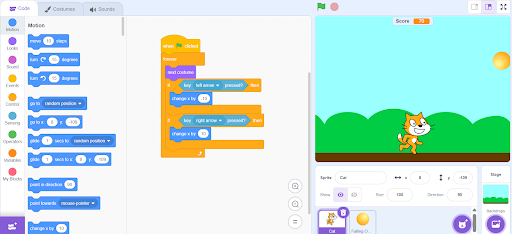
Have you ever played games where you had to move a character to catch falling objects? If yes, it’s time you build one by yourself. Scratch allows beginners to implement complex programming logic more simply. Here, you will design a character or a basket that can be moved using the arrow keys of the keyboard. Movements will be triggered only when an object falls from above. The main purpose of the game will be to direct the character to catch the falling object.
What You’ll Learn:
- You will get to use conditional statement blocks to trigger character movement only when an object falls from above.
- It will help you decide the accurate character movements using arrow keys from an input device like the keyboard.
- You can also design a simple scoring board to track the number of falling objects caught successfully.
Why Try This Project:
- You will learn more about the interactions between different objects.
- You can design game mechanics with higher complexity levels.
Scratch Project #4: Maze Runner Game
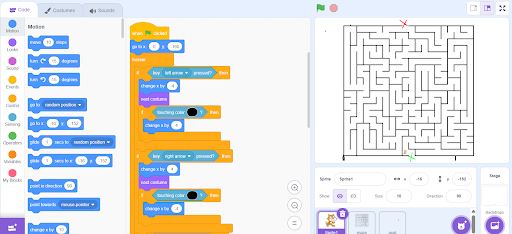
It’s time to take the complexity to the next level with this Maze Runner Game project. Scratch allows you to control object movements using numerous code blocks. You can turn the characters by different angles, add blocks with a number of steps, and even decide the movement direction. With this, you can control the character within the maze you will create.
What You’ll Learn:
- You can easily program the movement logic of the player according to the maze layout
- The project will help you learn the logic behind using sensing blocks to determine if there is a wall ahead or not
- Creating multiple levels in the same gaming project adds more complexity and you will certainly have fun while solving the puzzle.
Why Try This Project:
- This game is more focused on problem-solving.
- You can develop your logical reasoning and planning skills easily.
Scratch Project #5: Story Animation with Talking
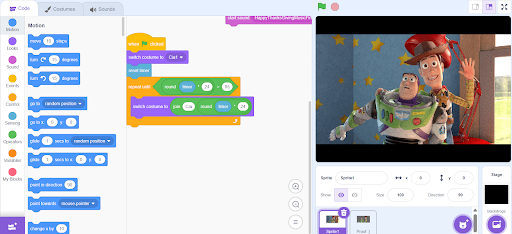
If you love comics, then this Scratch coding project is for you. Here, you will build up interactions between two or more characters using speech bubbles. You will also control character movements using motion effects to bring out a realistic effect.
What You’ll Learn:
- The first thing you will learn is how to use text-to-speech blocks for creating speech bubbles.
- Another important aspect of learning is the character movements and expressions.
- Designing an interactive narrative through the characters involved will become easy for you.
Why Try This Project:
- You will learn storytelling using simple code blocks.
- This project will help you master the art of sequencing for animating dialogues perfectly.
Scratch Project #6: Dance Party Animation
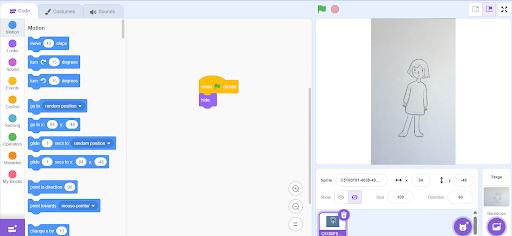
Add an audio clip to the project and watch how the characters start dancing to the tunes. It’s best to use multiple characters so that you can implement logic for their movement synchronization. On top of this, you can also add colorful effects to the backdrop to create a visual appeal.
What You’ll Learn:
- Using motion and sound blocks together to create an integrated gameplay
- Creating looping sequences for dance moves
- Making different characters react to audio clips using event blocks
Why Try This Project:
- You will learn more about rhythm-based animations.
- It will help you learn movement synchronization between different characters.
Scratch Project #7: Pong Game
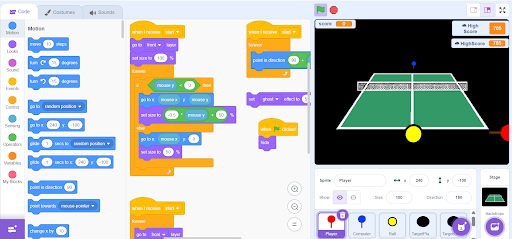
This Scratch coding project will help you create a simplified version of the classic Pong game. Your objective will be to control character movements to keep the ball bouncing between the paddles.
What You’ll Learn:
- Making objects bounce off different surfaces, like paddles
- Using different variables to track the scores of every player
- Creating a basic but fun two-player game
Why Try This Project:
You will know more about game physics and collision-detection strategies.
What are the benefits of Scratch coding projects?
- You just need to use the drag-and-drop feature to build the project logic.
- As a beginner, you will learn how to logically solve a given problem. It will help you break down a complex issue into smaller units for easy logic implementation.
- You will also learn debugging in case there is a problem with the results after the block execution.
- It allows beginners to show their creativity through animations, gamified content, and interactive stories.
- You can easily customize your projects using characters, sounds, and visuals.
- Scratch coding also teaches core programming concepts most easily, like loops, conditional statements, and event handling.
Conclusion
Scratch coding goes beyond a mere fun-based platform! It paves the way for nurturing skills like computational programming, problem-solving, and creative thinking. Whether it’s the animated name project or the virtual pet game, your kid can develop skills that will help in building a future in technology. But learning is always better when there is community support and proper guidance. If you want your little one to master the skills and learn coding the right way, our expert-led scratch coding classes are here to help you out! With personalized feedback, hands-on experience, and meticulously structured lessons, kids can easily turn their ideas into reality.
Join us at AlphaGen Learning to spark their passion for coding and set them up for success in the digital world. Enroll your child in our expert-led Scratch coding classes today and watch them master programming like a pro!





