We often have the misconception that programming is all about writing complex code and building software. To some extent, it is true! But we cannot expect children as young as 7 years of age to master this skill. So, does that mean they can’t learn programming till they reach an appropriate age? No, learning never has any age limitation. With popular platforms and tools like Scratch, a 7-year-old child can also learn programming.
After all, it’s all about understanding the problem statement, applying critical thinking to find potential solutions, and performing experimentation. Building a game like “Catch the Apple” in Scratch will require placing command blocks chronologically. A couple of trials and your kid can excel in developing an engaging game. That being said, we have further explored how young learners can master programming in different ways.
What is programming?
It all comes down to preparing a series of instructions that will tell the computer what to do and when. Consider this to be similar to instructing a machine, whether it’s telling a calculator what problems to solve or giving commands to Alexa to turn off the smart lights. If we consider it from a child’s perspective, it’s similar to building something using the colourful Lego blocks step by step.
Take a robot as an example. You have to give a set of instructions to it to draw a square. These commands will probably look like “Go straight”, followed by “Turn right and move forward”, and so on. Just like this, a programming structure also follows instructions in a chronological order that builds up the logical sequence.
What does programming look like for kids at an early age?

Little classmates discussing lesson and doing task. Mixed-race boy looking at laptop screen and talking with school friends about study. Childhood, communication and digital education concept
Kids’ programming usually involves two main techniques:
- Block-based coding: It’s perfect to introduce young learners to coding as they need to use visual blocks to build the program.
- Text-based coding: It involves writing commands using languages like Python. Kids can learn how to take on more challenges and deal with complexities.
Let’s understand the above-mentioned programming techniques with a simple example.
- In Scratch, they have to drag a block saying “when green flag clicked” and then put in a command as “say Hello World!”.
- For Python, they would need a text-based command like print(“Hello world”).
Why should children learn programming early?
Cognitive gains
Learning programming brings a lot of benefits to the table, the first being cognitive development. Children become acquainted with pattern identification, analytical reasoning, and applied structured thinking. They apply logic to break down a larger problem into smaller, achievable modules. These abilities further help them achieve academic excellence.
Creativity boost
Consider coding to be a creative outlet! Kids use their critical thinking skills to evaluate the problem or the task to be achieved and draw potential solutions. From designing their favourite games to creating anime characters, the little ones get ample opportunities to portray their creative skills. Hence, they can express their ideas visually without any constraints.
Growth mindset development
Coding lets kids acknowledge that errors are mandatory for growth. Once they encounter a problem in their code, they start debugging. It helps them learn patience, build perseverance, and consider multiple perspectives to tackle the challenge.
Strong STEM foundation
Early exposure to programming paves the way for a golden future. Children gain more confidence and can leverage their skills to excel in technology, data science, engineering, and robotics.
Age-appropriate tools & language
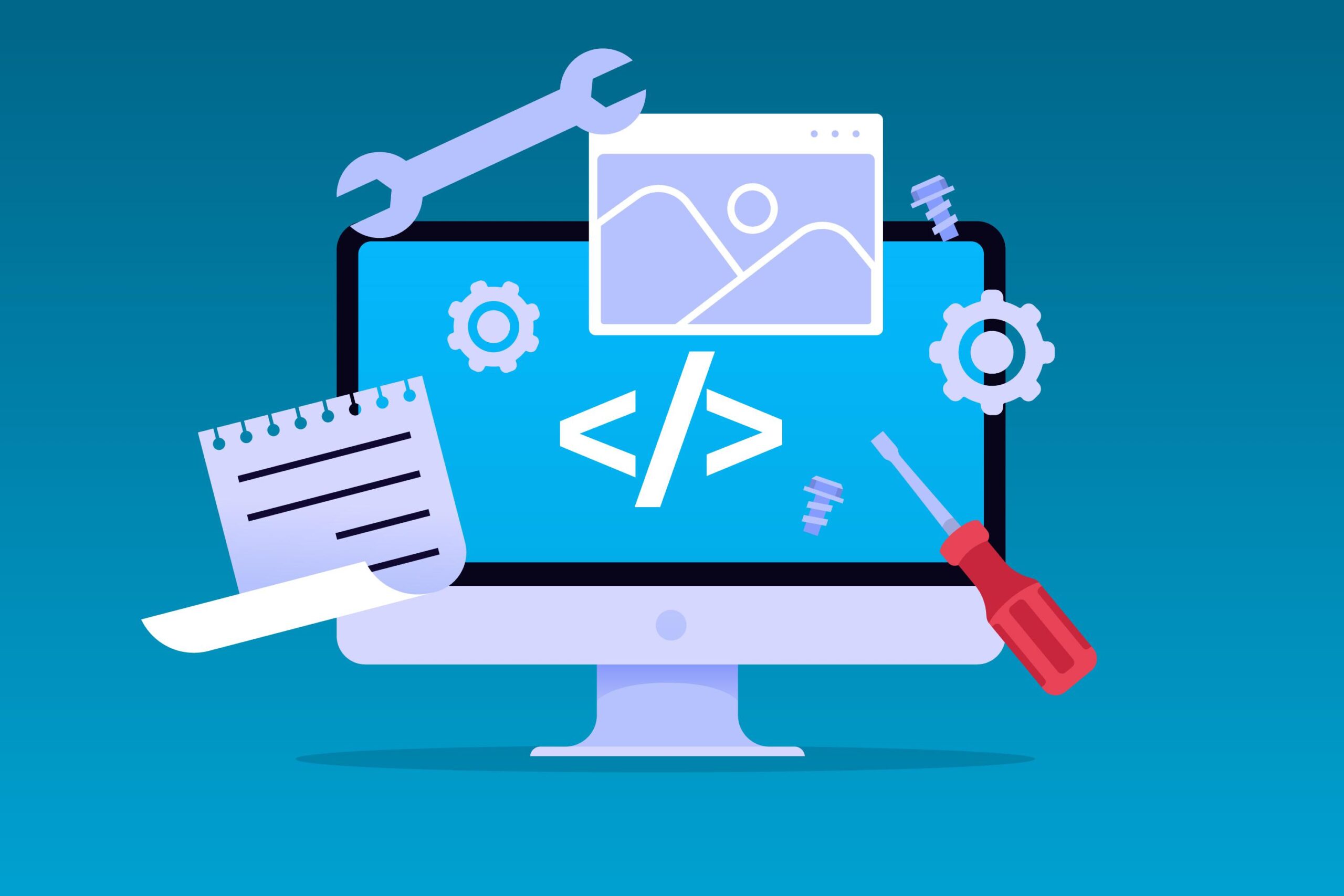
Ages 7 to 9: Pictoblox, Scratch
At this age, children can grasp complex concepts easily via visual learning. Platforms like Scratch and Pictoblox allow young learners to design games and animations using a simple drag-and-drop feature. All they have to do is build logic using colourful blocks, each having a specific command. They need to apply their critical thinking abilities to form the correct sequence of instructions.
Age 10 to 12: Python Lite and Block-based AI
Once the logical thinking ability develops, children can transition from block-based to text-based programming. Beginner-friendly Python platforms like Trinket and Tynker blend real code with visual blocks to influence the cognitive abilities of young learners. To top it off, simple AI experiments, like object recognition, can be done on platforms like Cognimates.
Age 13 to 16: Python, Web Basics & AI Sandbox
Teen coders can capitalise on Python and other high-level languages to develop tools, games, and data-based projects. These are text-based platforms where they need to use logical reasoning, analytical thinking, and experimentation skills to achieve success. HTML and CSS can be used to build a personal website having a gamified UI.
Hardware kits: BBC Micro: bit & Arduino
Hands-on tools like Arduino bring a lot of benefits to the table for coders above the age of 15. These allow them to blend coding seamlessly with electronics, helping them build robots, smart home circuits, and even wearables.
Hands-on learning activities
Game creation in Scratch
Scratch Junior is one of the best tools to teach programming to kids as young as 5 years of age. It contains different icons and jigsaw-style blocks, which makes learning intuitive and fun. To top it off, kids can implement complex logic through visualisation with this tool.
Start with a simple project, like “Catch the Apple”. Here, your kid needs to:
- Choose a character or Sprite.
- Drag and drop motion blocks to the main window for moving the character on the field.
- Then they have to add the falling apples.
- Using an “if touching” logic, they can transform this simple game into a scoring one. Once the character touches an apple, it will bag one point.
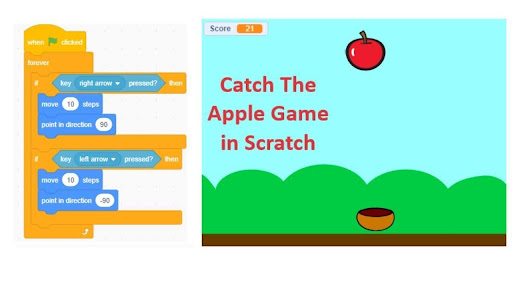
Once the confidence level builds up, you can encourage them to add sounds, timers, and different levels. Such projects introduce complex programming concepts in a fun-filled visual manner. These include events, loops, conditions, and variables, which will play a big role later on.
Website starter
Let your kid build a simple website using tools like Wix or Code.org. These platforms do not require any coding experience. Rather, kids as young as 7 years of age can use pre-built templates and customise the visuals with a drag-and-drop feature. Let your child pick an exciting topic for building the website, like “My Art Gallery” or “My Favourite Superheroes”.
You can encourage them to add the following features to form a complete website:
- A title
- Pictures (real images from stock photos or drawings)
- Text
- Buttons or links (“Click here to see my Cat”)
- Background colour or theme
Robot Challenge
Take the training one level up by allowing your kid to code with a BBC Micro: Bit. Here, they can learn logical sequencing, basic input and output statements to control the robots, cause and effect using buttons, and creativity. However, they will need your help in writing the instructions to make the robot spin or turn on the LED lights.
Python Mini-app
Trinket or Thonny are great beginner-friendly platforms where kids can build mini-projects using Python. Let them build a simple quiz app, where specific questions will be printed on the console. They only need to learn two specific commands, input() and print(), along with the implementation of a simple if-logic. Allow your kids to frame the questions they want to ask to keep them engaged. Read the codes together and frame questions like “What do you think this input line does?”. This will help you keep track of whether they are learning correctly or not.
Tips for parents & educators

Multiethnic pupils doing task with help of teacher. Concentrated man in glasses sitting with children at table and looking at laptop screen. Childhood, communication and digital education concept
Keep sessions short and focused.
Children get tired and irritated if they are asked to study or do a task for hours, something other than games. So, taking regular breaks from coding will give their brain the much-needed rest and help them absorb new lessons faster. One of the best methods will be the 20-5 rule: coding for 20 minutes followed by a 5-minute break. During the break time, encourage your kids to walk a bit, have an evening snack, or draw.
Let kids personalise the projects.
Whether it’s choosing a character on Scratch or deciding the colours for the webpage, let your kids add their creative touch to the project. This level of freedom will allow them to think beyond any instructions. Parents and educators must understand the significance of personalised projects for the development of critical thinking skills in kids.
Mix coding with unplugged logic activities
Balance the screen time with physical activities. If you are dedicating half an hour to programming using Scratch Junior or Wix, let your child play with Legos or solve a puzzle offline for another 30 minutes. These unplugged activities will help build core concepts and logical reasoning, both of which are essential for coding.
Celebrate small wins
Celebrate every victory, no matter how small they are. For instance, if your kid successfully builds the movement instruction blocks for the Scratch character, let them know they have done a wonderful job. It will keep them encouraged to work on the project the next day.
Encourage peer sharing or demo days
Also, encourage the young ones to share their work with other kids by giving them a demo. It will help build confidence and open their acceptance to multiple perspectives.
Common challenges & quick fixes
While teaching kids about programming, expect to encounter hurdles now and then. It’s not an easy job, but also not a mountain you can’t climb. Patience and strategic actions will help you overcome these challenges and create a smooth learning path for your child. Here’s how!
- Children can often forget to snap the blocks together on Scratch or write the print() statement for the quiz app on Trinket. So, teach your kid how to read and debug the code line by line patiently.
- Sometimes, kids can feel overwhelmed when faced with a sudden problem. So, break down the projects into bite-sized modules that are achievable. For example, ask them to move the Sprite along a straight line rather than a square. Celebrate the victories to keep the young learners engaged.
- Attention dips often occur when children are asked to perform the same task over and over. So, mix coding practices with offline fun games and activities. It will help their mind rewire and ensure they won’t lose focus the next day.
- Technical hiccups should be addressed beforehand. Otherwise, your kids won’t find interest in learning coding. Here are a few hacks for parents to try.
- Save the work regularly.
- Try to close and reopen the tab.
- Allow the pop-ups to appear on the screen.
How does AlphaGen Learning simplify early coding?
Modular learning curriculum
At AlphaGen Learning, we focus on critical thinking and not simply rote memorisation. That’s why we have divided our programming curriculum into bite-sized modules. These are further tailored according to different age groups. Kids can enjoy learning now with us, without feeling overwhelmed or losing interest.
Personalized pathways
Not every kid has the same learning pace. Considering this, we offer 1:1 or group coaching in smaller batches. It helps us to tailor our education pathway according to the age and other factors of our students.
Expert mentors
Our educators bring their decades of experience in turning boring classes into playful challenges. From encouraging young learners to create a colourful webpage to guiding them in testing AI models, they ensure that students can achieve victories easily.
Portfolio-focused
Our coding projects are designed with the purpose of boosting technical knowledge and building confidence. We ensure that achieving the planned outcomes is tangible for every student.
Conclusion
When kids are encouraged to learn coding from an early age, they develop the confidence to work on technologies later on. Rather than cowering away, they face challenges head-on. Learning coding builds key skills like logical reasoning, critical thinking, and analytical abilities. So, it’s time you get your kids enrolled in a tailored learning program where they can understand both block-based and text-based coding. To know more about our programs and other FAQs, visit https://alphagenlearning.com/faq/.





